Most mid-to-high-end cameras will give you the option of JPEG or RAW. JPEG is pretty familiar. It's the standard digital photo file for most programs and websites nowadays. RAW on the other hand you're unlikely to hear of outside of the hobbyist or professional circles. Unfortunately, some hobbyists hear pros talking about RAW and will start shooting in it without knowing the difference or what it's really for. The difference between JPEG and RAW is the difference between lossy and lossless. Let's unpack that a bit.
When you take a picture with a digital camera, the camera looks at what it was pointed at and makes a photo out of colored pixels. Think of it like this famous pointillism picture:
This picture is actually made up of thousands of tiny dots, but because they're so small you generally won't notice them. Digital photos are the same way. The dots (in this case pixels) are so small you don't notice them unless you zoom in really close. Ever seen a picture that looks kind of blocky? That's what happens when you can see the pixels. Now, when you have a picture that's lossless (in this case, RAW) every pixel is saved exactly how the camera captured it, hence the name "raw." If the camera is set to save it as a JPEG though (lossy) is will look for pixels that are close enough to each other in color and set them to be the same, "throwing out" the information about those small differences. Hence, losing them.
So why in the world would someone pick JPEG instead of RAW? Well, by keeping all that information, a RAW photo will be significantly larger than a JPEG photo. A high-quality JPEG will take up about 2-3 MB of space for example, but a RAW will be closer to 11-12. This means that you can fit about 4-6 JPEG photos in the same amount of space as a single RAW one. This large file size also means RAW photos are slower to open, edit and save.
Practical Tip of the Day:
If you have a camera with the option and want to start shooting in RAW, you'll soon find that you can't send RAW photos to your friends or family. Most consumer photo programs don't support RAW and therefor won't be able to open it. What photographers typically do when they need to share their photos with a non-professional is they export it as a high-quality JPEG. ("Export" means saving a copy as a different format.) Most consumers won't notice a huge difference, the file will be much smaller, and it's a more universal standard so it lowers the chance of a program not accepting it.
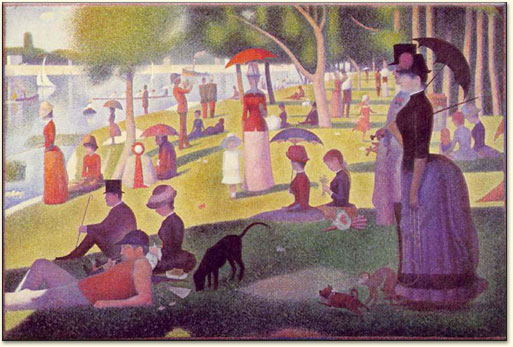
No comments:
Post a Comment